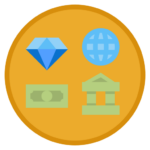How to sell and buy on ZoomAds
ZoomAds.co.za is an online marketplace that makes it easy to list and sell your items and provide your services. It’s free to list items and you can set your own price. You can also create custom storefronts to showcase your products. on ZoomAds, you can easily reach a local audience and get the most out of your online selling and buying experience.
1. Go to the ZoomAds website (www.zoomads.com).
2. Click on the “Sign Up” button or “Post Ad” button.
3. Fill in the required information on the registration form, including your name, email address, and password, and click submit.
4. You will receive an email confirming your registration.
5. Click on the email you received to activate your account.
1. Go to ZoomAds.co.za
2. Click Sign In using your username and password or using your social media or “Gmail account” “Facebook” to access your dashboard.
3. Follow the instructions to create your ad.
4. Enter the relevant information about your ad.
5. Upload images and videos you want to include in your ad.
6. Select the geographic area you want your ad to appear in.
8. Preview your ad and make any adjustments if needed.
9. Click Submit to post your ad.